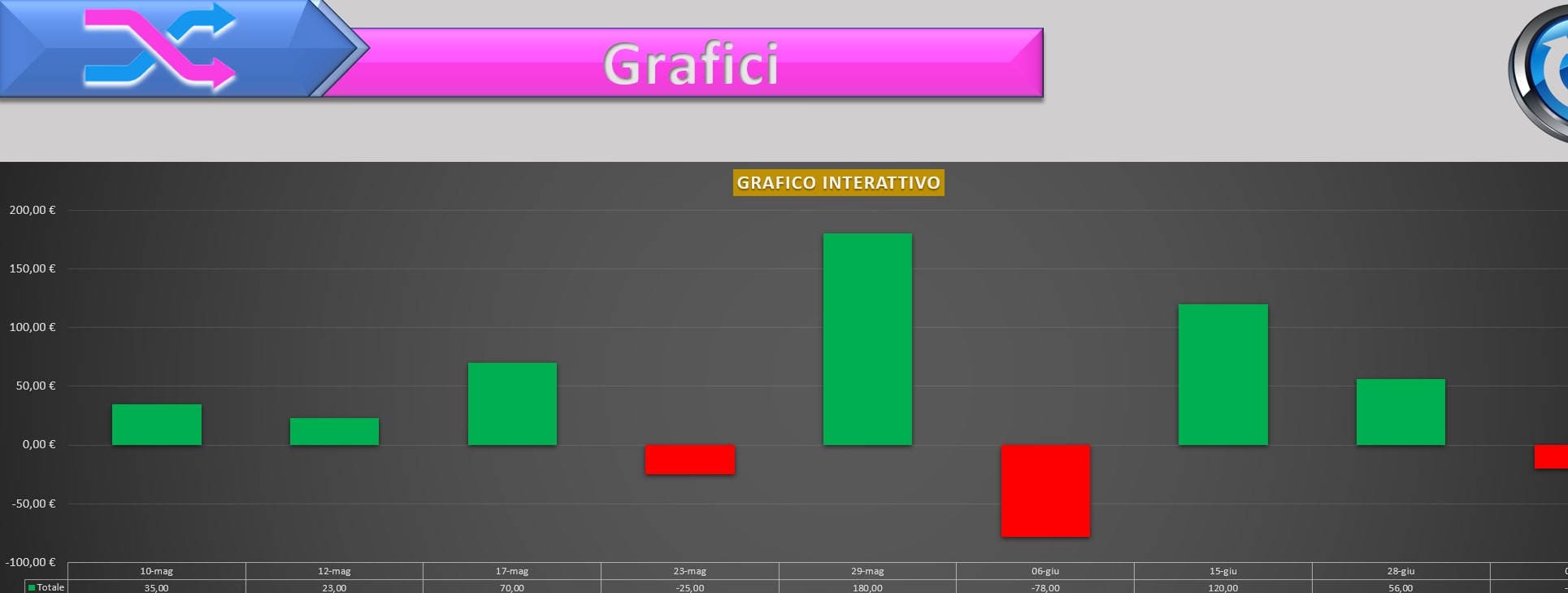
Download the free Money and Risk Management Excel File
The free money and risk management Excel file from bettingexchange.net is available for download for all our users. Money management in betting is the fundamental and predominant aspect of sports trading and betting done seriously and professionally. This aspect is always given little consideration by those starting out or approaching this sector. With this file, you can record all your trades, have charts of your reports and some interesting money management functions such as stop loss and dynamic take profit.
The money and risk management excel file can be downloaded below by clicking on the relevant button. The Excel sheet consists of 9 windows. Updating your trades on the Daily Diary updates the other parts and forms the relevant charts.
It is essential to activate the Excel macros in order to have the graphs in your report, otherwise they will not work. If you see that the refresh button does not work, you have to save the file and reopen it: excel will give you a window asking if you want to activate the Macro, at which point it will be activated.
Download BEL Money Management file
This file was created by a user of our website and scoretrend.net who wanted to make it available to everyone. He made this file as a thank-you for what I did for him. The undersigned Gianluca Landi has designed and conceived all the tools you will find, some of which are innovative and very useful to the sports trader. The graphs, the calendar, and the equity line I had inserted to help you understand any operational errors and to have all the parameters under control.
Money management file functionality
The Excel file among all its features, has the functionality to set a stop loss and take profit as a percentage of your cash. By default, it is set with a 4% take profit and a daily stop loss of 3%. You can vary these limits daily and if the value is reached, the file will give a warning message for having reached the set target.Overtrading is the black beast of the sports trader or professional bettor, you must set your risk appetite to know and must be avoided at all costs. When you have reached your daily target you must stop immediately without ifs and buts.
In the Money management section, there are fixed or percentage stakes on the monthly bankroll to be used so that you are always aware of how much an amount weighs in percentage terms.
In the initial dashboard, you must set your risk appetite so that you know which is the most appropriate stake to use. This depends on the risk appetite you are willing to accept for each trade.
The various parts of the Excel file and how it should be set up correctly are examined below. At the end of the same article, you will find the explanation video for using the Excel file.
When you enter values, the Excel file will do the relevant calculations and you must therefore wait a few seconds for the data to update. The calculation depends partly on the power of your computer.
Dashboard
In the first window of the file dubbed dashboard, you will find some useful information about us (social, telegram group, YouTube, etc.) and the steps to follow to set up the Excel file in the best possible way. The simple steps to follow to use the money management excel sheet are:
- Enter the start date of trading in the relevant box: The file starts from the date you enter. When you reach the end of the period set for the file, which is 12 months, save the file with the name example report year X and start with a new file.
- Enter the value of the cash in the Money Management window: It is important to fill in the cash as the daily profit and stake are calculated from your starting cash.
- Risk Propensity: You can choose one of three profiles: 1) Low Risk, 2) Medium Risk, 3) High Risk. Depending on your choice of risk profile, you are shown the optimal stake to use.
Stake
The sheet gives you the possibility to choose your stake according to your chosen risk appetite which will be highlighted by the relative colour.
The stake can also be chosen in two ways:
- Fixed month: calculated in fixed terms on the initial stake
- Dynamic Stake: calculated dynamically concerning the current cashier.
There is also a box where you can enter your stake amount if it does not match the values proposed by the calculator.
Daily Diary
In the daily diary, you must record all trades and strategies made. This is the main part and heart of the system. If you make a strategy with several trades in a game, you can add up the profit or loss as if it were a single trade. You have the possibility of entering
- the date (essential to have periodic charts and reports)
- the name of the match (optional)
- the competition
- the strategy (some are entered by default and you can select them, otherwise enter the name you prefer)
- sport you are trading on and you need it for the charts of your operationsExcel
- tip or bank mode
- Odds and stakes: these are optional and are not needed for profit calculation.
- Win / Lose: you must enter the outcome of the trade
- Profit/Loss : it is important to enter the total result of the trade. If you put Win you must enter a positive value, if Loss you must put a - sign in front of it.
- % cash :are calculated automatically by the excel sheet
- Notes: enter a comment on the operation made.
Once you have filled in the diary for each daily operation, the excel sheet will automatically update the other windows of the sheet such as the charts and the various reports.
Deposits and Withdrawals
You can enter deposits (positive sign) and withdrawals (negative sign) which will add up or subtract from the total cash. The excel sheet will give you the exact total amount of your account.
Charts
Graphs are made interactively and you can filter by days, months, quarters etc. In some charts, you can change the colours and some functions. Graphs are the important part that immediately gives you your graphical account of what you have done.
Pay close attention to the equity line graph. This graph must always go up. Of course there will be days or even weeks where you stand still or lose something, but the graph in the long run must go up. Better a steady ascent that means steady and proportionate profits than steep ascents and equally fast descents. Try to maintain a constancy in profits and losses which will be achieved if you respect the take profit and stop loss.
The charts available are:
- Daily profit chart: interactive bar chart of daily profits
- Weekly chart: weekly profits
- Profits Strategies: a profit chart is provided for each strategy. It is possible to filter by period and by market.
- Equity Line: cumulative profit and loss graph. It is one of the most important charts that allows you to see your trading over a longer time frame.
- Deposits and Withdrawals Graph
Calendar
The days of the week are entered in the calendar: this chart allows you to immediately see which are the best days where you made a profit. Not all days are equal for various reasons. Generally, Saturday is the worst day for betting for most people. With this tabular report, you can immediately see which is our worst day and consequently not trade or use lower stakes. Everyone has days where they perform better than others. Try to find your 'bad' day and limit or not trade that day.
Daily Report
The daily report summarises the trades entered in the daily diary with the number of wins, losses and success rates. It is possible to change the daily take profit and stop loss in percentage terms. When the set value is reached, a warning appears on the right-hand side with the daily target reached. This aspect, as already explained several times, is of primary importance to close monthly in the positive.
A maximum daily loss must be set. In trading, some days only go in one direction and consequently, most of our operations will go negative. One must lock in the negative days as a percentage of the cash so as to have a limited loss. Limiting negative days is the primary aspect to consider. You can extrapolate this value from your quarterly track record.
The take profit, on the other hand, must be dynamic to follow the extremely positive day. Once you have reached your daily take profit of, say, 4 per cent, you can consider coming back with another 0.5 per cent of your capital and stop at 3.5 per cent if it goes wrong. If you make another 0.5% profit, move the take profit forward by 0.5%. In this way you let profits run and still ensure a minimum profit below which you stop.
In the daily section, you see which are the best days of the week and if you find repetitive bad days you should consider not trading on those days. Analysing your results is very important to understand your mistakes and possibly where you are going wrong.
Weekly report
This table shows the weekly values of profit, total cash and success rate. You can keep track of what you have done weekly. These values are used to construct the relative graph. I advise you if you trade intensively to take the weekly profit and loss as a reference.
Monthly Report
The same layout as the weekly. In this case, the values are the monthly values to be taken as reference by those who do not do this as a trade and make a few weekly trades.
Video explanation Excel file
Below is the explanation video on the use and compilation of our free money management file. We recommend that you watch the video carefully and follow the order in which the Excel sheet is compiled.
Scarica file BEL Money Management
Same interesting link for betting https://sportslinkio.com/
- Last updated on .
 ES
ES  IT
IT 


